Cybersecurity for online banking users: Stay safe today

Anúncios
Cybersecurity for online banking users involves recognizing threats like phishing, using strong passwords, enabling two-factor authentication, and taking immediate action after a security breach to protect personal and financial information.
Cybersecurity for online banking users is crucial in today’s digital world. With cyber threats on the rise, understanding how to protect your financial information becomes vital. Are you aware of the risks and how to mitigate them?
Anúncios
Understanding common online banking threats
In our digital age, online banking has become a vital part of managing finances. However, with convenience comes a range of potential threats. Understanding these common online banking threats is key to keeping your money safe.
Types of Online Banking Threats
Several types of threats may target online banking users, and being aware of them is the first step to protection. Here are some significant risks:
- Phishing Scams: Cybercriminals often send fake emails or messages that appear to be from banks, tricking users into disclosing personal information.
- Malware: Malicious software can be installed on your device without your knowledge, allowing hackers to steal your banking credentials.
- Man-in-the-Middle Attacks: Attackers can intercept communication between you and your bank’s website, compromising your sensitive data.
Additionally, users may unknowingly connect to unsecure public Wi-Fi networks, which can expose their banking information to hackers. It’s essential to recognize these threats to guard against them effectively.
Recognizing Warning Signs
Being able to identify warning signs is crucial. Look out for:
- Unusual Transactions: Regularly check your bank statements for unauthorized charges.
- Suspicious Emails: Be cautious of any unexpected emails requesting personal information.
- Account Lockouts: If you suddenly cannot access your account, it may be a sign of compromise.
Anúncios
In summary, understanding common online banking threats equips you with the knowledge needed to protect your finances. Remaining vigilant and informed is your best defense against these cyber risks.
Best practices for secure online banking
To ensure your safety while using online banking, following the best practices for secure online banking is essential. These practices help protect your personal information and financial assets.
Use Strong Passwords
Creating a strong password is your first line of defense. A strong password should include:
- At least 12 characters
- A mix of uppercase and lowercase letters
- Numbers and special symbols
Additionally, avoid using easily guessed information, such as birthdays or common words. Regularly updating your password can further enhance your security.
Enable Two-Factor Authentication
Two-factor authentication (2FA) adds an extra layer of security. When you log in, you’ll need to provide a second form of verification, like a code sent to your phone. This can significantly reduce the risk of unauthorized access.
Being aware of your online environment is crucial. Always access your bank account from secure networks, avoiding public Wi-Fi whenever possible. If you must use public networks, utilize a virtual private network (VPN) for additional security.
Monitor Your Accounts Regularly
Regularly checking your bank statements and account activity helps you catch any unauthorized transactions quickly. Set alerts for large withdrawals or unusual spending, so you’re promptly notified of any suspicious activity.
Staying updated on the latest scams can also prepare you for potential threats. Online banking scams evolve constantly, and being informed can help you avoid falling victim.
How to recognize phishing attempts
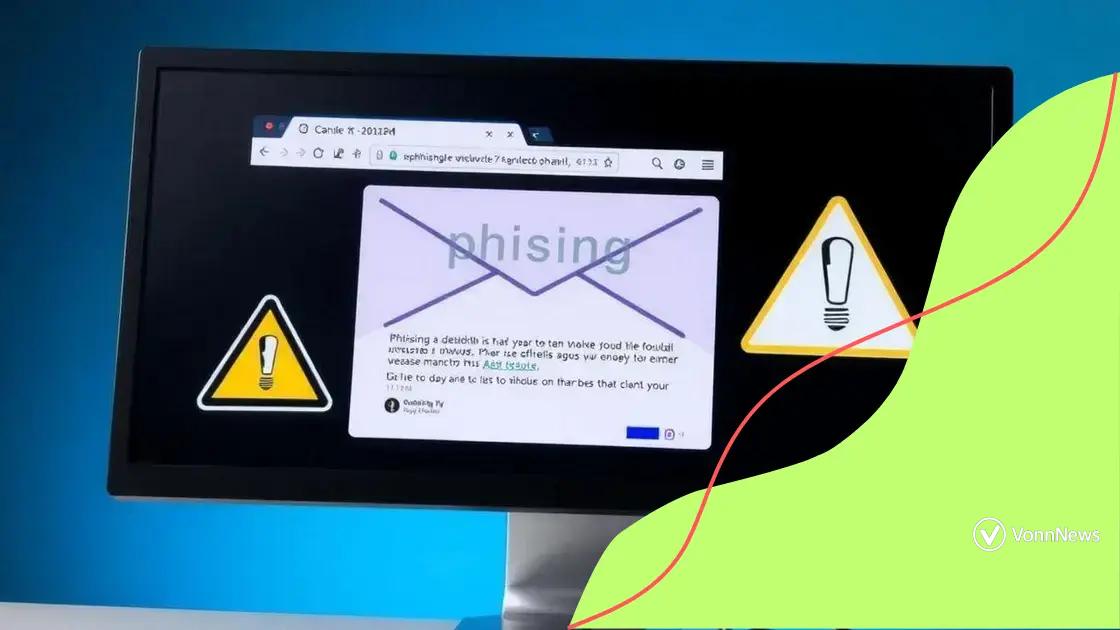
Recognizing phishing attempts is crucial for your online safety, especially when dealing with online banking. Cybercriminals use various tactics to trick you into revealing personal information.
Common Signs of Phishing
Phishing attempts often have telltale signs that can help you identify them. Look out for:
- Generic Greetings: Emails that start with “Dear Customer” instead of your name can indicate phishing.
- Urgent Language: Messages that create a sense of urgency, urging you to act quickly without thinking, are often suspicious.
- Unusual Email Addresses: Check if the sender’s email address matches the company’s official domain. Small changes or misspellings are red flags.
After identifying these signs, it’s important to remain cautious. If an email or message claims to be from your bank but seems off, do not click on any links. Instead, go directly to the bank’s website by typing the URL in your browser.
Identifying Fake Websites
Phishing attempts can also lead you to fake websites designed to capture your information. To identify fake websites, always check:
- Secure Connection: Look for “https://” in the URL, indicating a secure connection.
- Spelling Errors: Many fake websites will have obvious spelling mistakes.
- Contact Information: Lack of proper contact info or customer service options can be a warning sign.
Staying vigilant and informed helps you dodge these traps. When in doubt, verify by contacting your bank directly. By recognizing these phishing attempts, you can protect your money and personal data effectively.
Tools for enhancing your online banking security
Using the right tools for enhancing your online banking security can make a significant difference in protecting your financial information. Various tools and practices can help safeguard your accounts from threats.
Password Managers
Password managers securely store your passwords and other sensitive information. They help you create strong, unique passwords for each account, which is crucial in keeping your online banking secure. By using a password manager, you can easily manage all your passwords without having to remember each one.
Two-Factor Authentication Apps
Two-factor authentication (2FA) apps, such as Google Authenticator or Authy, add an extra layer of security. These apps generate time-sensitive codes that you must enter when logging in. This ensures that, even if someone has your password, they won’t be able to access your account without this additional code.
Virtual Private Networks (VPNs)
A virtual private network (VPN) encrypts your internet connection. This is especially important when accessing online banking over public Wi-Fi. By using a VPN, your data remains private and secure from potential hackers on the same network.
Additionally, consider using security software that can detect malware and phishing attempts. Keeping this software updated is vital to protect your devices from the latest threats. Always ensure the software you choose is reputable and regularly maintained to provide maximum protection against online threats.
In summary, implementing these tools can significantly enhance your online banking security. From password managers to VPNs, each plays a crucial role in safeguarding your financial information and giving you peace of mind.
Steps to take after a security breach
Taking immediate action after a security breach is vital to minimize damage and protect your financial information. Knowing the steps to take can help you regain control of your accounts.
Step 1: Change Your Passwords
The first step is to change the passwords for your online banking and other accounts. Ensure that your new password is strong and unique. A password manager can assist in generating secure passwords, so you don’t have to remember them all.
Step 2: Monitor Your Accounts
Closely monitor your bank statements and accounts for any unauthorized transactions. Report any suspicious activity to your bank immediately. They may help you secure your account and investigate fraudulent transactions.
Step 3: Enable Two-Factor Authentication
If you haven’t already, set up two-factor authentication (2FA) for your accounts. This adds an extra layer of security, requiring a verification code in addition to your password whenever you log in.
Step 4: Check Credit Reports
After a breach, it’s wise to check your credit reports for signs of identity theft. Request free credit reports from the major credit bureaus. Look for unfamiliar accounts or inquiries that you didn’t make.
Step 5: Consider Freezing Your Credit
Consider placing a credit freeze on your files. This makes it more difficult for identity thieves to open accounts in your name. You can always unfreeze your credit when needed.
By following these steps, you can mitigate the impacts of a security breach on your online banking and enhance your overall security posture going forward. Remaining vigilant and proactive is essential in today’s digital landscape.
FAQ – Frequently Asked Questions about Online Banking Security
What is phishing and how can I recognize it?
Phishing is a tactic used by cybercriminals to trick users into providing personal information. Look for generic greetings, urgent language, and unusual email addresses.
How can I strengthen my online banking password?
Create a strong password that is at least 12 characters long, includes a mix of letters, numbers, and special symbols. Avoid using easily guessed information.
Is two-factor authentication really necessary?
Yes, two-factor authentication adds an extra layer of security to your accounts, making it much harder for unauthorized users to gain access.
What should I do if I suspect a security breach?
Immediately change your passwords, monitor your accounts for unauthorized transactions, and contact your bank for further assistance.